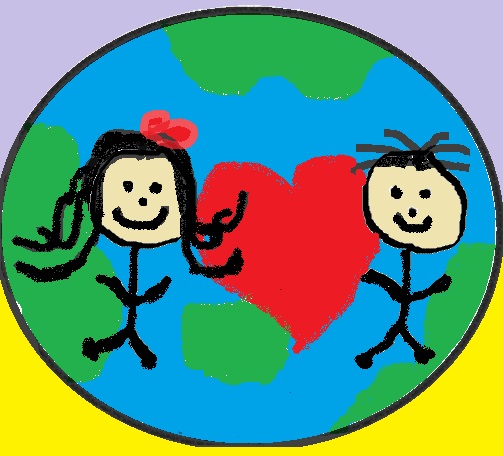Friends We Love!!!
An affiliate of:
LOVE N LEARN AT HOME
We are here to help improve your experience at eTeachingMe.
Below are some frequently asked questions and tips to help you.
Where can I find my login and password information? When you purchased your subscription a member login and password was automatically generated for you. It should of also been sent to your email account associated when you registered.
For paypal accounts this can be retrieved two ways:
1. Go to your paypal account and click on the "Details" in your "my account" tab at the top. This will list your username and password.
2. Click on "Member Login" at the top of this page and click on "Lost your username or password? Find it here! " You will be sent your username and password with the email address that was submitted in obtaining the original subscription.
Can I change my login name? In order to change your login name you need to email us at help@lovenlearnathome.com and in the subject please type "change my login". Please include your current login name and password to verify your account and let us know what your login name would like to be. Please Note: The login feature is designed for your security and privacy and any change requested will no longer match your records with paypal accounts.
My password was emailed to me, but it was all stars (********)? For your privacy and security the original password accompanied with your login name will always be stared out. Please refer to your PAYPAL account in order to retrieve this information or you can click here to have your username and password emailed to the email address that was originally submitted when purchasing the subscription.
Login and Password FAQ
More questions?
Contact Us
Technical difficulties, purchasing errors, and member account help: Email help@lovenlearnathome.com
All other inquires: Email eteachingme@gmail.com